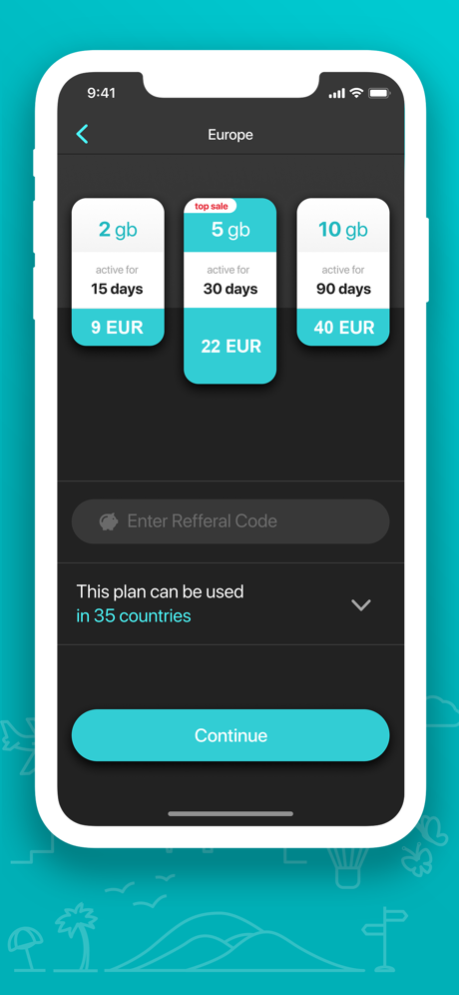SIMFREE Data Roaming 1.1.44
Continue to app
Free Version
Publisher Description
Stay Globally Connected with AVO Simfree
Welcome to AVO Simfree, your passport to seamless and affordable data roaming across 130+ countries. Our innovative eSIM technology eliminates the need for physical SIM cards, offering easy and flexible global connectivity directly from your device. Perfect for travelers seeking hassle-free internet access without the high roaming costs.
What is an eSIM?
An eSIM (embedded SIM) is a digital SIM that allows you to activate a cellular plan without the need for a physical SIM card. It provides a simpler, more efficient way to connect to mobile networks around the world, all from your eSIM-compatible device.
How AVO Simfree Works:
1. Download the AVO Simfree App: Access a wide range of data roaming options at your fingertips.
2. Select Your Plan: Choose from local or global data plans tailored to your travel needs.
3. Instant Activation: Install your eSIM in just a few steps and connect to a local network upon arrival. No more dealing with physical SIM cards or searching for Wi-Fi.
Why Choose AVO Simfree?
1. Uninterrupted Connectivity: Stay online in over 130 countries with our affordable data plans.
2. Quick and Easy: Activate your eSIM in minutes and enjoy instant internet access.
3. Cost-Effective: Avoid surprise roaming fees and choose a plan that fits your budget.
4. Travel-Friendly: From business trips to adventure travel, AVO Simfree keeps you connected.
5. User-Friendly App: Monitor and manage your data usage with ease.
Travelers Love AVO Simfree For:
Simplicity and Convenience:
- Our 100% digital solution means no more physical SIM hassle.
- Transparent Pricing: Pay for what you need with no hidden charges.
- Flexibility: Store multiple eSIMs and switch plans according to your travel itinerary.
- Secure Connection: Keep your data secure while accessing the internet anywhere.
AVO Simfree Plans Include:
Data plans come with a specified amount of GB valid for your chosen duration (7 days, 15 days, 30 days, etc.). Easily top up or switch plans via the AVO Simfree app.
Compatible Devices:
AVO Simfree supports a wide range of eSIM-compatible smartphones and devices. Stay updated with the list of supported devices on our website.
Ideal for Every Traveler:
Whether you’re exploring new landscapes, on a business journey, or studying abroad, AVO Simfree is designed to keep you connected and make your travels smoother.
Ready for Hassle-Free Travel?
Download AVO Simfree and join thousands of travelers who’ve found their ideal data roaming solution. Say goodbye to roaming worries and hello to more adventures with AVO Simfree!
Happy and Connected Travels!
Apr 16, 2024
Version 1.1.44
Fixed small bugs
About SIMFREE Data Roaming
SIMFREE Data Roaming is a free app for iOS published in the Recreation list of apps, part of Home & Hobby.
The company that develops SIMFREE Data Roaming is AVOapp, Inc.. The latest version released by its developer is 1.1.44.
To install SIMFREE Data Roaming on your iOS device, just click the green Continue To App button above to start the installation process. The app is listed on our website since 2024-04-16 and was downloaded 1 times. We have already checked if the download link is safe, however for your own protection we recommend that you scan the downloaded app with your antivirus. Your antivirus may detect the SIMFREE Data Roaming as malware if the download link is broken.
How to install SIMFREE Data Roaming on your iOS device:
- Click on the Continue To App button on our website. This will redirect you to the App Store.
- Once the SIMFREE Data Roaming is shown in the iTunes listing of your iOS device, you can start its download and installation. Tap on the GET button to the right of the app to start downloading it.
- If you are not logged-in the iOS appstore app, you'll be prompted for your your Apple ID and/or password.
- After SIMFREE Data Roaming is downloaded, you'll see an INSTALL button to the right. Tap on it to start the actual installation of the iOS app.
- Once installation is finished you can tap on the OPEN button to start it. Its icon will also be added to your device home screen.